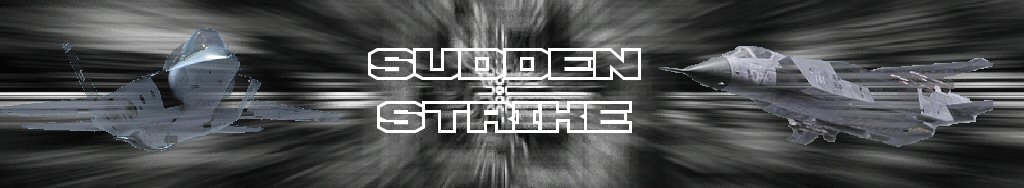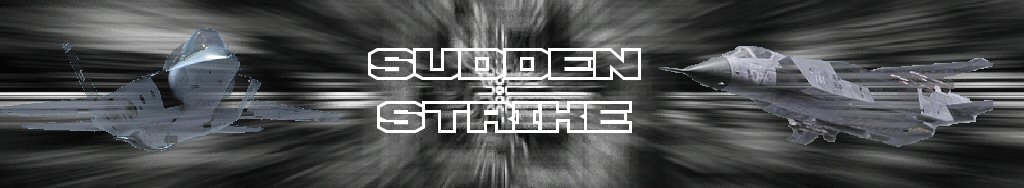| Q.
What do I do if I experience Internal Errors or Bugs?
A.
Contact me, Sydr0, my e-mail is sydr0@hotmail.com. Please report at least
in detail of when the bug/internal error happen. You can also report them
at the Sudden Strike forums.
Q.
None/Some/One of my Uninstallers do not work for some reason and I cannot
delete the files from my directory. What do I delete without messing up
my game files?
A.
You should delete the following from your directory:
Sudden Strike Files:
expandmd05.mix
ra2md.csf
glslmd.shp
glsmd.pal
suddenstrike.pkt
dryheat.map
xmp05t4.map
xmp15s4.map
ra2ts_l.bik
ea_wwlogo.bik
irrigate.yrm
ai.tlb
Assault Mappack Files:
ecacheassault01.mix
ecacheassault02.mix
Sound Pack Files:
(Sound
Pack 1)
expandmd01.mix
(Sound
Pack 2)
expandmd02.mix
Terrain Expansion:
expandmd06.mix (note: with the future versions
it might be a different file name)
Assault Mappack Sudden Strike
Files:
ecacheassaultss.mix
Q.
For some reason when I go into the game I see the loading screen but there
is nothing else, no new units nothing, what is the problem?
A.
You must have Yuri's Revenge V 1.001 to run this mod, also do not have
ANY other mod files in your directory, look for other loose mod files
in your RA2 Directory. If you do not have the patch installed the game
won't read the mod. If you have an illegal version that you cannot patch,
then you're out of luck because Sudden Strike does not support illegal
versions. You can however get the patch here
or update it from your Game updater.
Q.
I cannot play the Assault Gamemode in game, what is happening?
A.
That is because you must have the specific Assault Mappacks which can
be downloaded from C-GEN/Assault
Mappacks you place these in your Red Alert 2 Directory along
where the Sudden Strike is, and this is how you remove it when you are
finished with it (Note:
Sudden Strike only supports Assault Mappack 1 & 2 from C-GEN)
. You can also download the Assault
Mappack Sudden Strike in the Downloads page.
Q.
How do I get Red Alert 2 Music to work in Sudden Strike?
A.
Place any of the two Red Alert 2 CDs in your CD-ROM drive(Allied or Soviet
Disk). Go to My Computer, right click on that Icon, or the drive where
you have placed your CD where there is the Red Alert 2 Soviet or Allied
Icon. Right click and click on explore.
Select file theme.mix and
copy it. Then go to your Red Alert 2 Directory(by default C:\Westwood\RA2)
and paste it there. The Theme.mix will be pasted into your Red Alert 2
Directory. Renamed the theme.mix to expandmd**.mix (**
being any number from 07 to 99 [very important because sound packs and
other mod files are named 01, 02, 05, 06, anything named with those numbers
will override them.]) preferably for example 09 or 30
or whatever. This will play the Ra2 Music tracks randomly together with
the Yuri's Revenge ones. Or you can rename the file to thememd.mix which
will override the Yuri's Revenge ones so you will only have Red Alert
2 Music Tracks played.
*Remember you must have Sudden Strike in order this to work, normal Yuri's
Revenge will not support this.
Q.
How do I get the Sounds provided in Sound Packs to work in Sudden Strike?
A.
Once you download the Sound Packs from the DOWNLOADS
page you unzip the Sound Packs and install it, it will install all the
sounds into your RA2 Directory(by default C:\Westwood\RA2).
You can however go into that directory and delete any of those sounds
if you do not like them. This will not affect the uninstallation process
when you uninstall them, it will only remove the ones that are there,
it will not attempt to search for the ones you deleted.
Q.
I: experienced some problems/have questions/have comments and I want to
contact someone from the modding team, who do I contact?
A. You
can drop by the Sudden
Strike forums, and say whatever you need to, or you can e-mail
me (Sydr0), my
e-mail is sydr0@hotmail.com.
Q.
Why can't I play the single player Yuri's Revenge campaigns?
A. You
cannot play them because they are disabled because the mod is installed,
if you want to play the Single Player campaigns uninstall the mod.
|